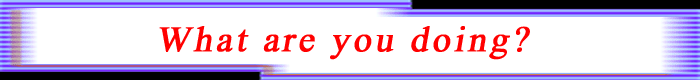
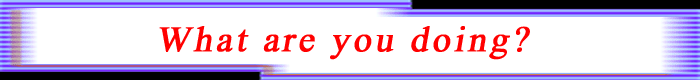
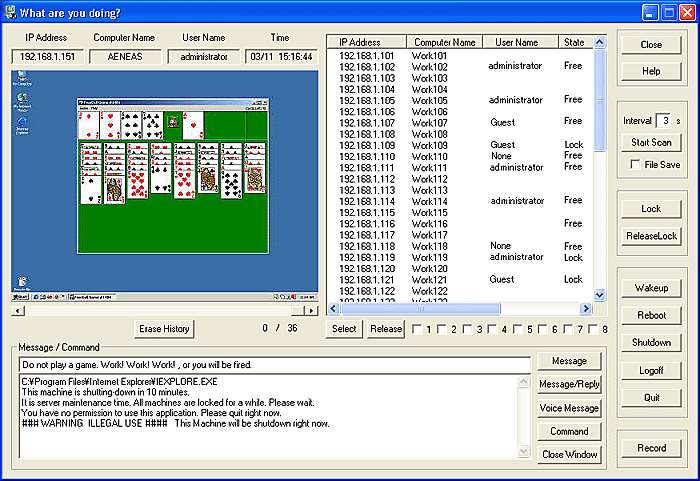
Click each part of the above picture and you will jump to the corresponding page
About "What are you doing?" |
| "What are you doing?"
is a Windows application used on a network environment (LAN). You can watch your client's activity and control them remotely. Even if you have no special knowledge about Network, you can use it as soon as you install. The controller program detects the client computers automatically and registers them. The client program starts automatically and runs in the background. To protect a user's privacy, you can display a warning message to notice that a watching program is running. (Option) If you use "What
are you doing?" in the
following places, it is very effective. Download "What are you doing?" |
Basic Features |
| 1) Watch the
desktop screen of a client computer. -You can choose a large size or reduced size. -You can watch the desktop screen of more than one client one after another in a interval (SCAN). -You can save the screen picture in a file. 2) Watch the live camera image of a client computer. -You can watch the desktop screen of more than one client one after another in a interval (SCAN). -You can save the screen picture in a file. 3) Distribute the desktop screen of a controller or a client. And display it on all client's screen. It is possible to switch the screen (own or controller's) 4) Change the desktop screen on a client to the one of the controller. (Presentation Mode) It is displayed in full size on the client's screen. Taskbar also disappears. The mouse pointer of the client moves linking with the controller's. 5) Lock a client PC You can lock your clients remotely. Any operations with the mouse and the keyboard becomes invalid on the clients. Of course, you can release the lock at any time. 6) Transmit a message to a client. You can send a message to the cilents It is also possible to transmit to more than one client simultaneously. The client received the message can reply to it. 7) Transmit a voice message to a client. You can send music data to the clients. It is also possible to transmit to more than one client simultaneously. 8) Start an application on a client remotely. You can execute an application or a batch file on the client remotely. 9) Close a window of the application running on a client remotely. You can terminate the application forcedly. 10) Wake on LAN, Shutdown, Reboot, Logoff remotely. You can control power supply of the clients. 11) Eliminate an unauthorized user. A user who are not authorized can not logon the system. (Lock, Shutdown, Reboot, Logoff,) 12) Help Call When a client user need a help of the administrator, the user can contact by sending "HELP" message to the controller. |
Requirements |
| To use
"What are you doing?",
the following environment is required. Operating System (OS) Microsoft Windows 95 Microsoft Windows 98 Microsoft Windows 98 SE Microsoft Windows Me Microsoft Windows NT4.0 Workstation (ServicePack 5 or later) Microsoft Windows NT4.0 Server (ServicePack 5 or later) Microsoft Windows 2000 Professional Microsoft Windows 2000 Server Microsoft Windows XP Home Edition Microsoft Windows XP Professional The update of the System Library (DLL etc.) may be required. In the case of Windows NT4.0, the environment where ServicePack5 or later and Internet Explorer5.0 or later are installed is recommended. In the case of Windows 95, the environment where Internet Explorer5.0 or later is installed is recommended. Hardware Network |