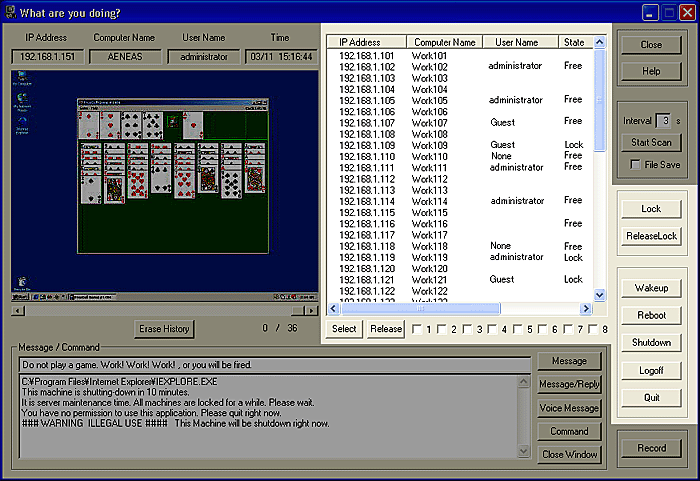
Follow the procedure to control the client.
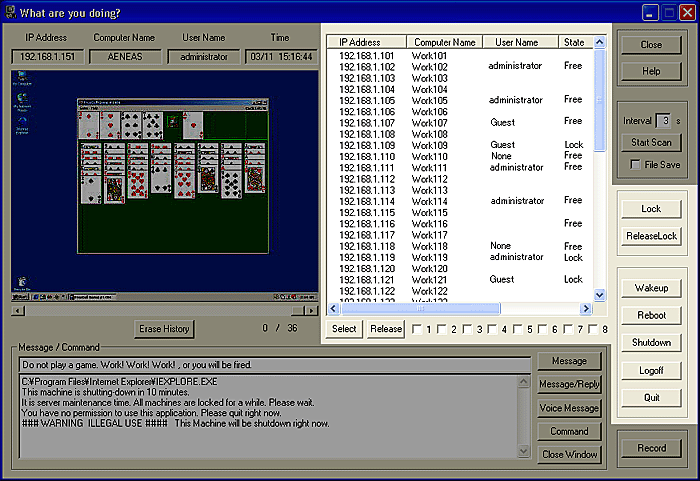
Lock
You can lock the client at anytime.
On the locked client, the operation with the mouse and the keyboard becomes
invalid entirely.
To Lock the client, select the client which you want to lock in the list.
And then click [Lock] button.
Of course, you can select more than one Client and lock them simultaneously.
When the client is locked, the "State" column of the client indicates
as "Lock".
To release the lock, select
the client in the list which you want to release the lock . And then click
[Release Lock] button.
Of course, you can select more than one client and release the lock of
them simultaneously.
When the client is released, the "State" column of the client
indicates as "Free".
Wake up
The Power Supply of the client is switched on remotely.
Select the client in the list which you want to wake up. And then click
[Wake up] button.
Of course, you can select more than one client and wake them up simultaneously.
The client is waking up immediately.
Reboot
You can reboot the client remotely.
Select the client in the list which you want to reboot. And then click
[Reboot] button.
Of course, you can select more than one client and reboot them simultaneously.
The client is rebooting immediately.
Shutdown
You can shutdown the client.(Power off)
Select the client in the list which you want to shutdown. And then click
[Shutdown] button.
Of course, you can select more than one client and shutdown them simultaneously.
The client is shutting down immediately.
Logoff
You can logoff the client.(Windows NT , 2000 only)
You can not logoff the client of Windows95,98,Me.
Select the client in the list which you want to logoff. And then click
[Logoff] button.
Of course, you can select more than one client and shutdown them simultaneously.
The client is going to logoff immediately.
Quit
You can terminate the client program (Mite.exe).
Select the client in the list which you want to stop the operation. And
then click [Quit] button with holding-down [Shift] key.
Of course, you can select more than one client and stop the operation of
them simultaneously.
The program of the client is stopped immediately.
Notes
When the client's OS is Windows 98SE, even if it is locked, a user can
access the items on the desktop (icon etc.). (This is a feature of the
OS)
However, the opened window cannot be accessed at all.
When the client's OS is Windows
NT or 2000, the keyboard operation of "[Ctrl] + [Alt] + [Delete]"
is not locked. (This is a feature of the OS)
Shortly after the client receives the command of [Reboot] and [Shutdown],
Windows is closing. At
this time, the file under edit is not saved.
When you select the client by Left-Click, a caputered picture must be displayed.
If you don't want to do so,Left-Click with holding down [Ctrl] key or [Shift]
key.
In order to use the function of "Shutdown", the client computer
must have an equipment of "Automatic
Power off".
In order to use the function of the [Wake up], the client computer must
have an equipment of "Wake-on-LAN".